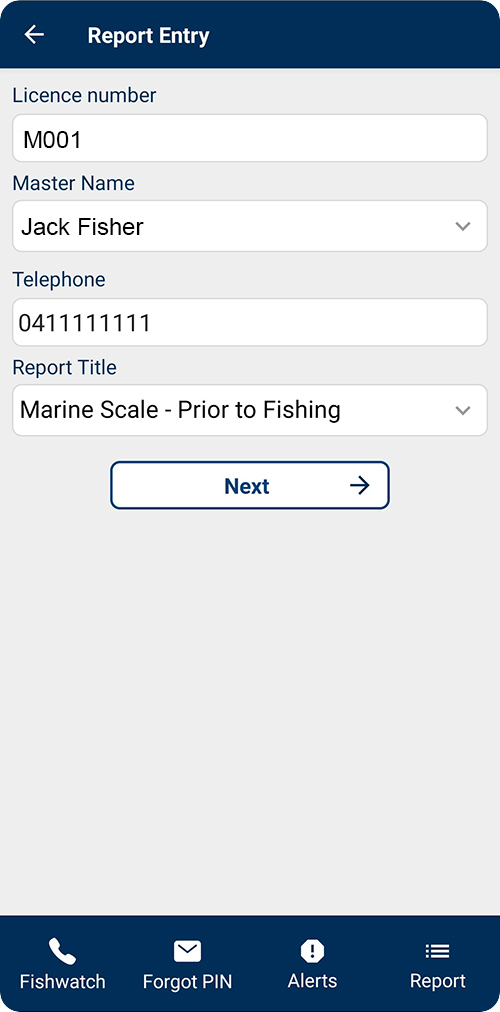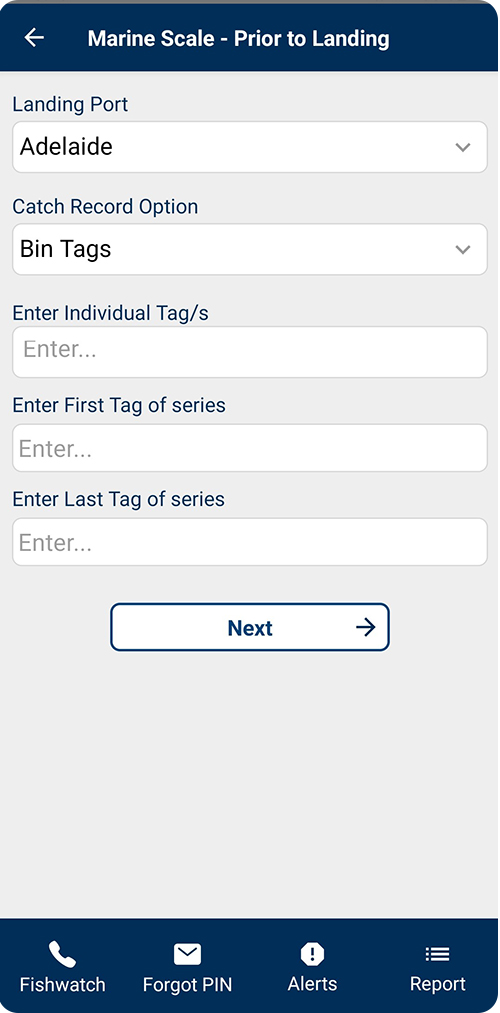Commercial fishing app help – Marine scalefish reports
Marine scalefish fishers must submit two mandatory reports:
Marine scale – Prior to fishing report
Complete all the fields:
- Licence number – enter your commercial fishing licence number
- Master name – select your name from the drop-down list by tapping the down arrow
- Mobile phone – enter your mobile phone number
- Report title – select the 'Marine Scale – Prior to Fishing' report from the drop-down menu. Reports are in alphabetical order.
Tap the 'Next' button.
The next screen will have these options:
- Departure port – tap the drop-down menu and select your port of departure from the list.
- Zone fished – select the zone where fishing activity will occur (e.g. West; Spencer; GSV; South East).
- Commencement date – tap the date icon to the right of the field and select the date fishing will commence.
- Commencement time – tap the time icon to the right of the field and select the time fishing will commence.
Tap the 'Next' button.
Check on the Summary page that you have entered the right information. Once you submit the report you cannot change it.
Submit your report by tapping the 'Confirm and Submit' button at the bottom of the page.
Marine scale – Prior to landing report
Complete the following fields:
- Licence number – enter your commercial fishing licence number
- Master name – select your name from the drop-down list by tapping the down arrow
- Mobile phone – enter your mobile phone number
- Report title – select the 'Marine Scale – Prior to Landing' report from the drop-down menu. Reports are in alphabetical order.
Tap the 'Next' button.
The next screen will have these options:
- Landing port – tap the drop-down menu and select your landing port
- Catch record option – tap the drop-down menu to select your catch record option.
There are 2 catch record options to choose from:
- Bin tags
Select this option if the catch will be secured in bins with tags affixed.
You can choose 1 or both of these options to report the tags used:- Select tag range – if using consecutive tags enter the first tag reference used in the series (e.g. AG034151) in the field labelled 'First tag'. Enter the last tag used in the series in the field labelled 'Last tag'. The app will automatically fill the intermediate tags in the series. Tag references must include all letters and numbers without any spaces (see the image above).
- Select individual tags – if using a single tag or tags not in a series, enter the total number of tags used. Each tag reference can then be entered individually. Tag references must include all letters and numbers without any spaces.
- Weight
Select this option to enter the whole weight (no decimals) for each of the fish species caught.
Enter "0" into the field if you have not caught any of that species.
There are 4 quota species to report:- Snapper – enter weight in kilograms
- KGW – enter weight in kilograms
- Garfish – enter weight in kilograms
- Squid – enter weight in kilograms.
Tap the 'Next' button.
Check on the Summary page that you have entered the right information. Once you submit the report you cannot change it.
Submit your report by tapping the 'Confirm and Submit' button at the bottom of the page
Once submitted, a text confirmation will be sent to the mobile number registered with the report.